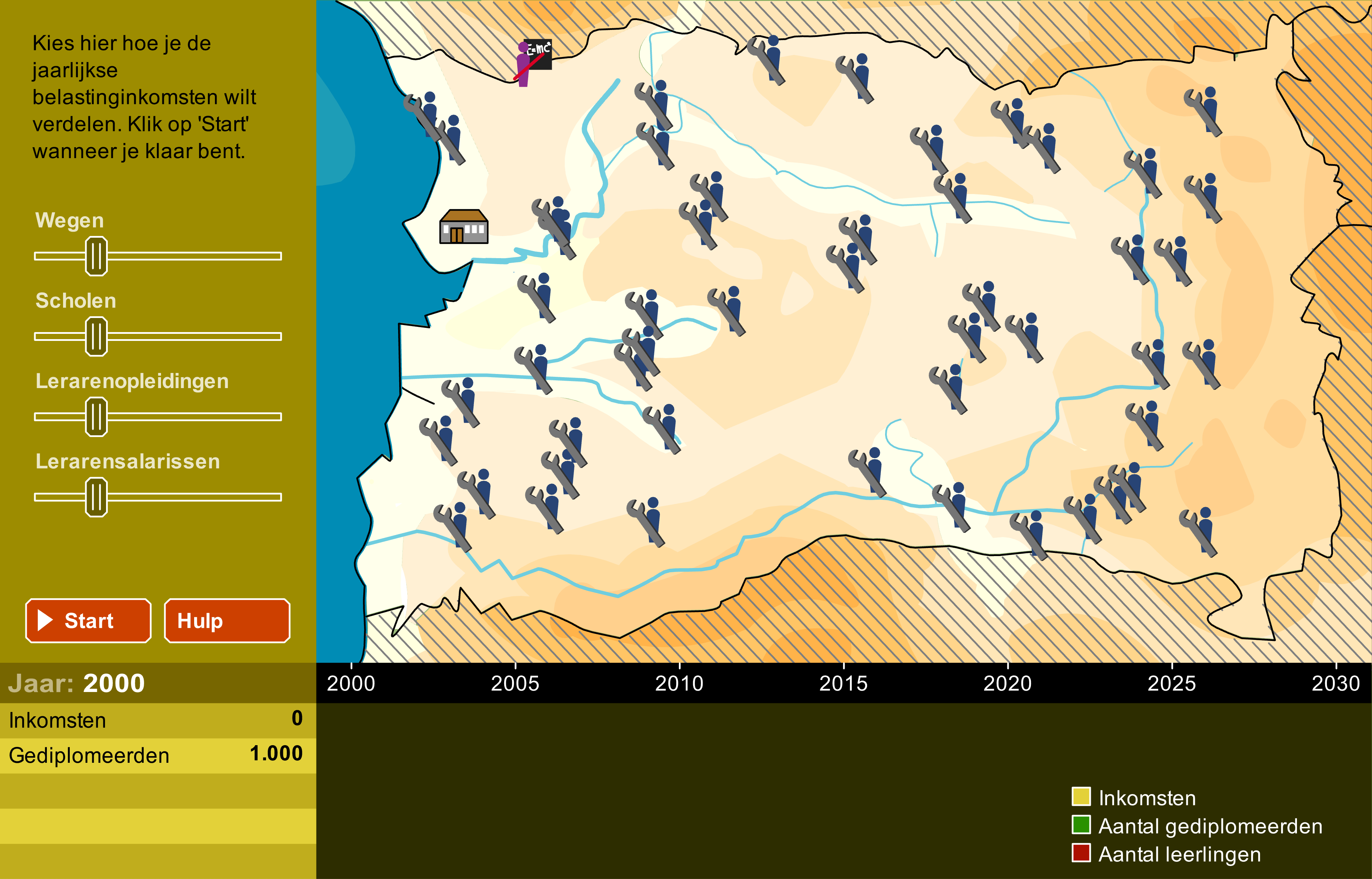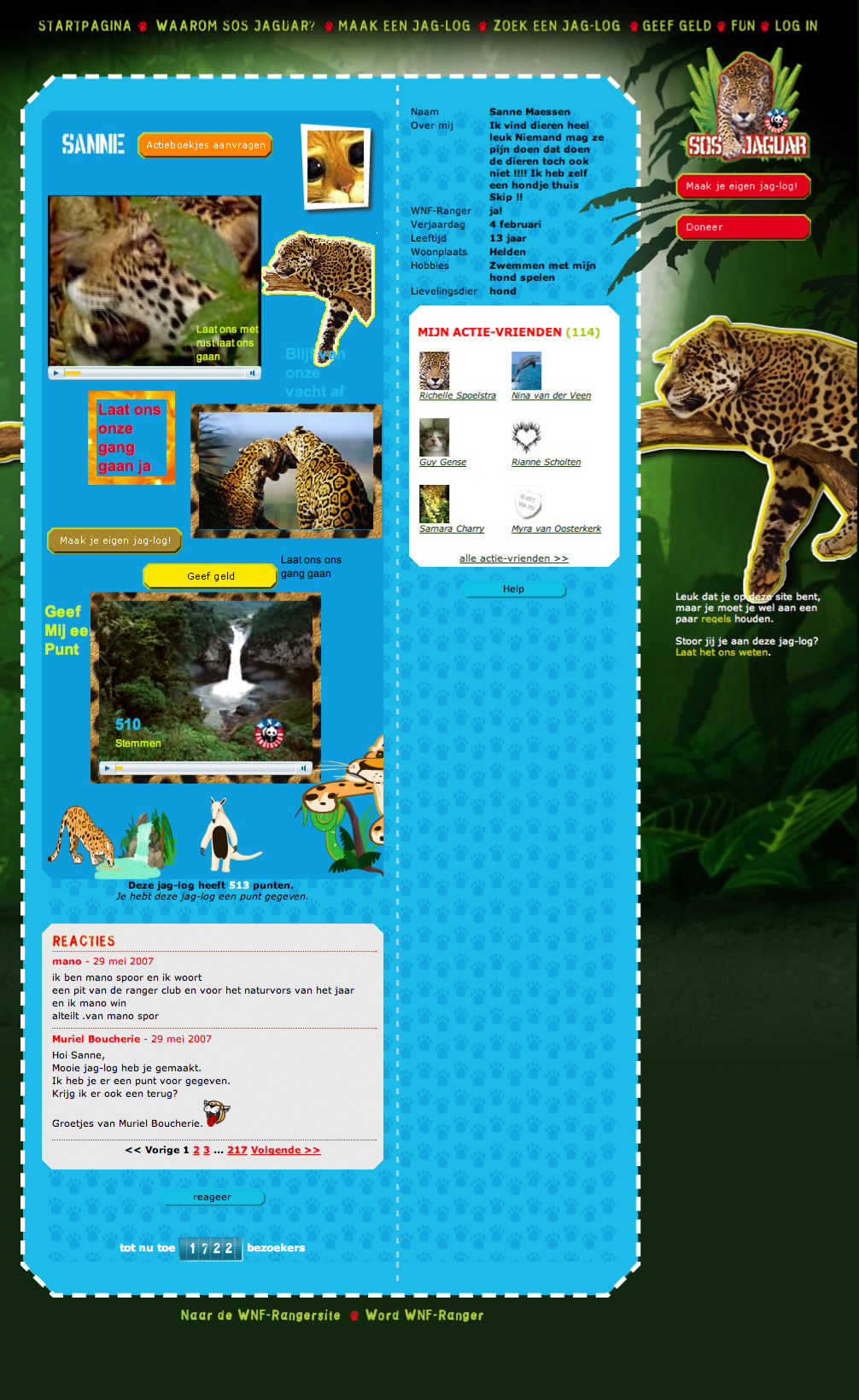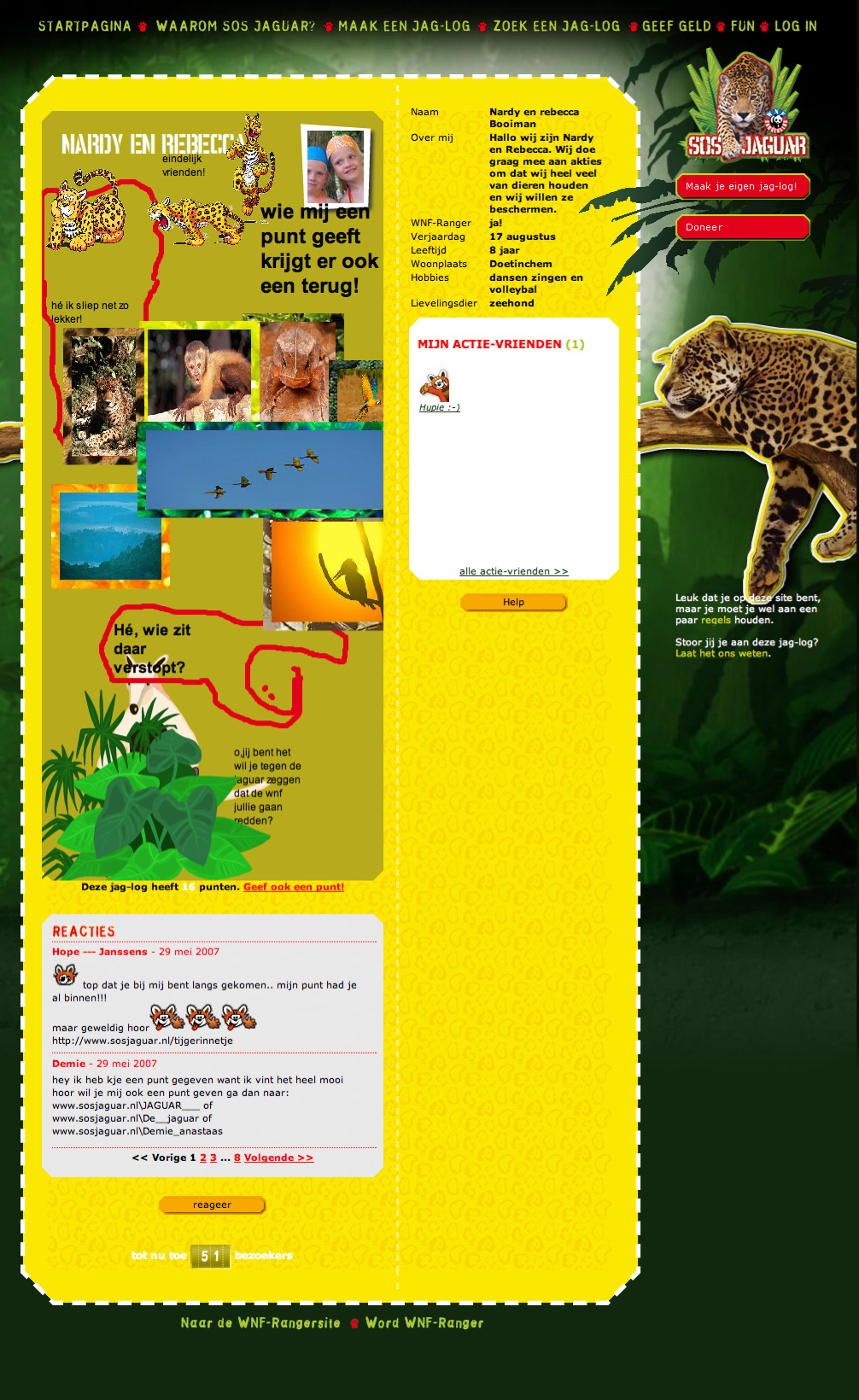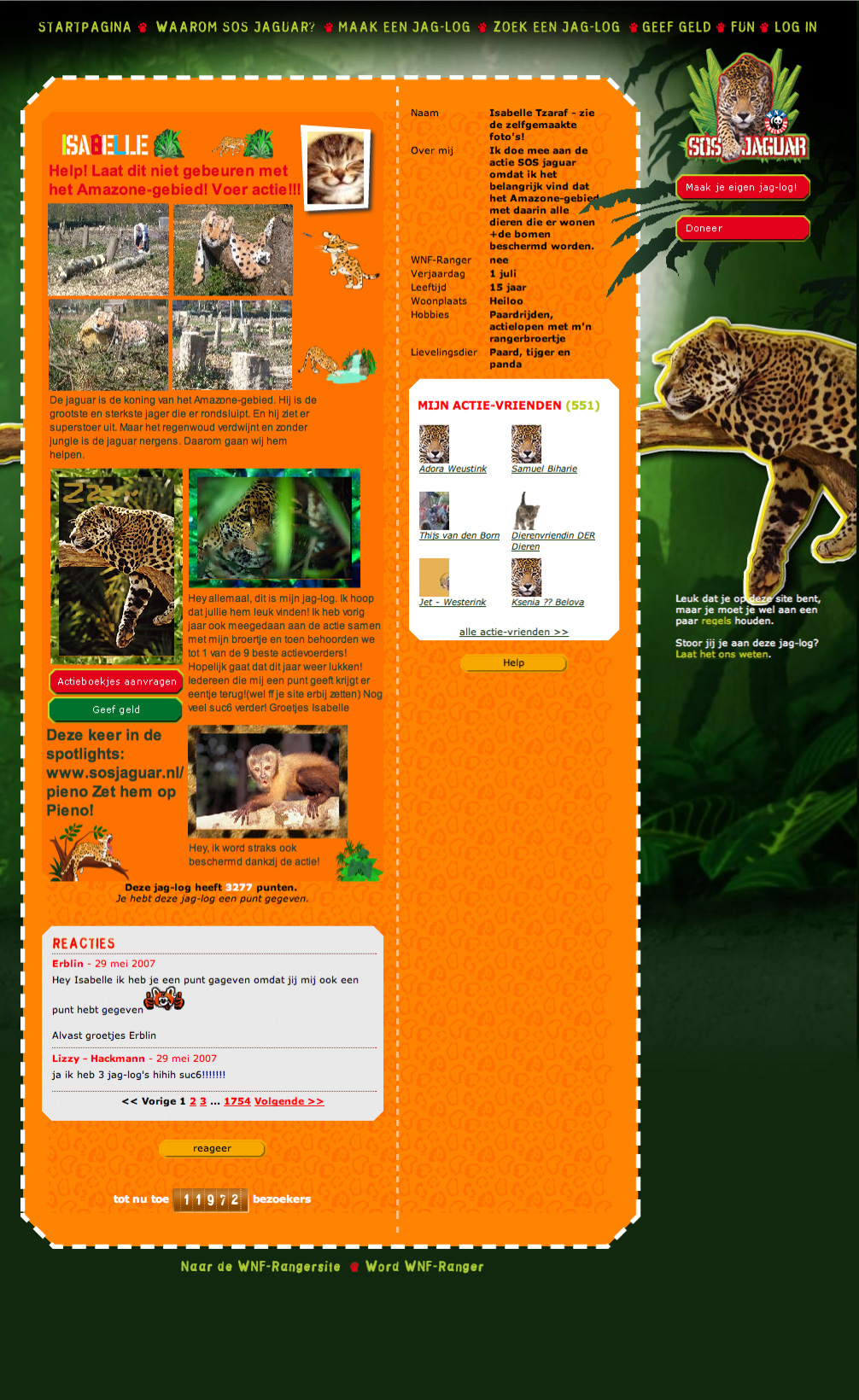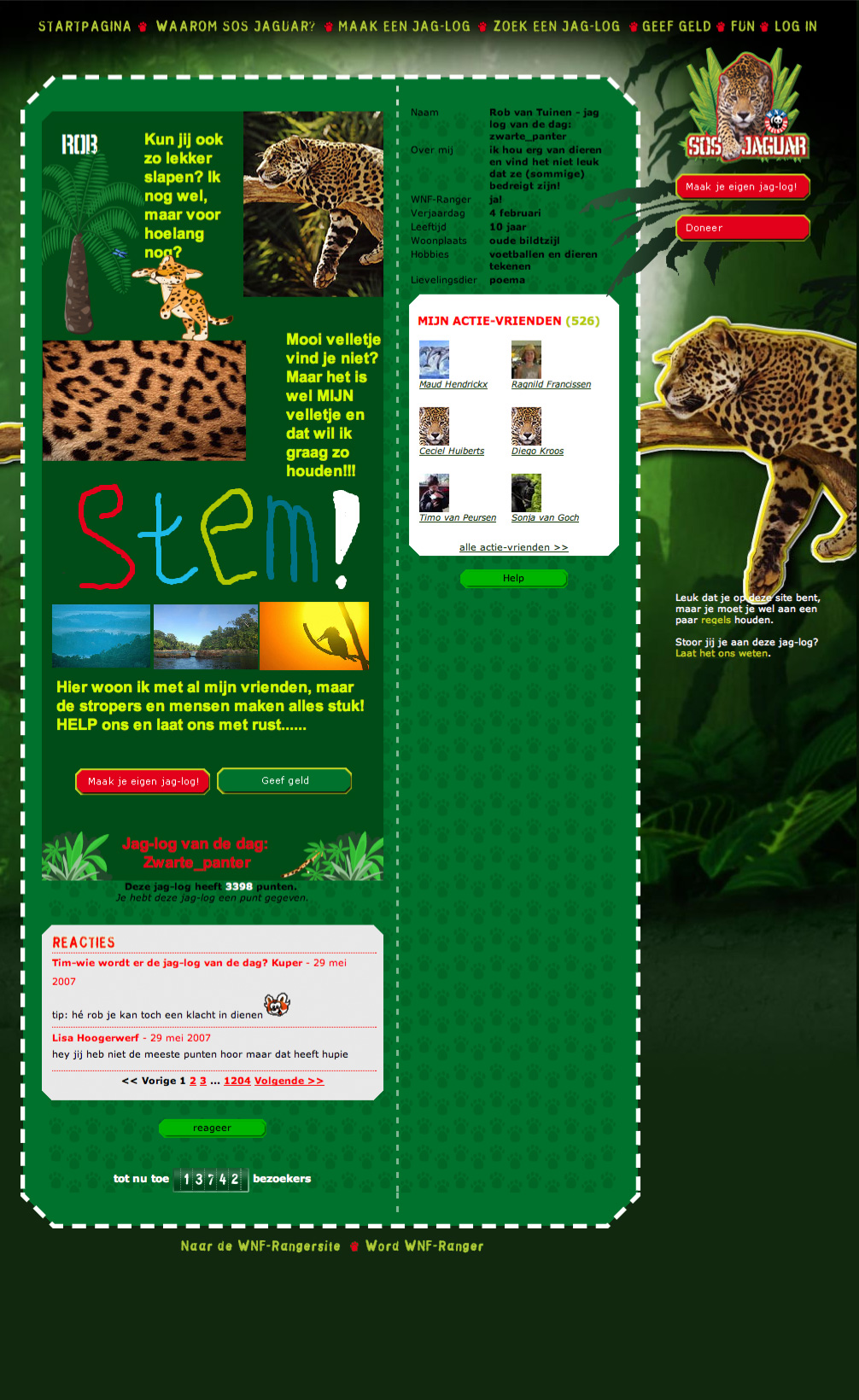Gamification: a task list that is fun
From 2012 to 2019, I worked at MyDailyLifestyle, an organization dedicated to helping companies enhance the health of their employees.
The employees follow a program lasting several weeks and receive new tasks each week. To motivate them to complete the tasks, I designed an unconventional task list for the mobile app:
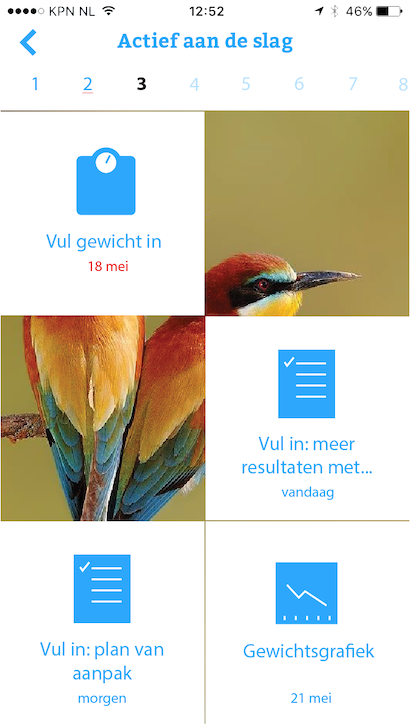
MyDailyLifestyle task list
Above, you see the program tasks for the participant for the current week. Each task is a square block that covers a photo in the background. When the user has completed a task, the corresponding block disappears from the task overview page. This reveals another part of the photo. In this way, the user is encouraged to clear all blocks by completing all tasks. When a new week begins, new tasks and a new background photo appear.
Even though the design is from 2018 and the mobile app received a complete make-over recently, the feature is still in use.
SOS jaguar: school project action for WWF
From 2000 to 2012, I co-owned a web design and game development agency called Laika that created educational content. When WWF organized a campaign around the jaguar, it asked Laika to create a website where children could make their own jaguar page, a kind of blog. We created a drag-and-drop editor that was far ahead of its time.
My role
- Concept development
- Wireframe design
- Development in Flash ActionScript (similar to JavaScript)
Drag and drop editor
The children were given a canvas on which they could draw, type, and place photos, videos, and animations. Everything could be distributed across the canvas using drag and drop. At that time, something like this was unique.
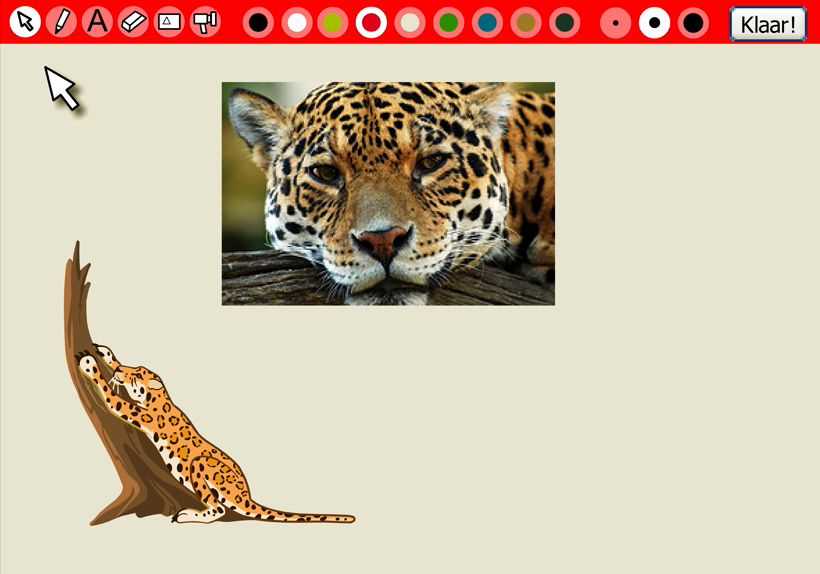
Demo of the blog editor, a kind of Miro avant la lettre
For children who had trouble finding materials themselves, there was an extensive library with text fragments, pictures, animations, videos, photo frames, and donation links:
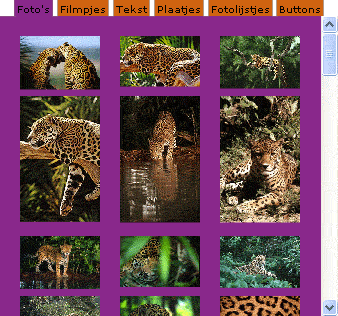
SOS jaguar media library
Voting buttons
To motivate the children to continue working on their jaguar blog, they could earn votes from other children. They could also promote their project to friends and family.
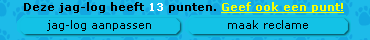
Voting and promotion
Examples of results
Click on an image to enlarge it.
SOS jaguar blog examples - click on an image to enlarge
Simulations on development cooperation
From 2000 to 2012, I co-owned a web design and game development agency called Laika that created educational content. We always tried to add an element of fun. I learned a lot from this and applied that knowledge at my later employers MyDailyLifestyle and BuyBay.
One of our projects was a CD-ROM on development cooperation for high school. The CD-ROM contained a lot of text, but Laika came up with various animations and quizzes to lighten the content. Moreover, I came up with the idea of illustrating difficult dilemmas in the form of simulations. In these, children could sit in the government’s chair and determine how tax money should be spent. There were four simulations:
- Education
- Globalization
- Environment
- AIDS prevention
My role
- Concept development
- Wireframe design
- Development in Flash ActionScript (similar to JavaScript)
Simulation on education
The student has five ‘money sliders’ at their disposal:
- Roads
- Schools
- Teacher training
- Teacher salaries
The sliders determine how the government budget is spent. When you move a slider to the right to spend more, all the others automatically move to the left. By pressing ‘Start’, the simulation starts running. You then see on the map how the country develops over time. In addition, a graph with the most important KPIs develops at the bottom of the screen. The student can stop the simulation at any time to adjust their spending. If the student is successful, the country gets more (tax) revenues and has more to spend.
Simulation on globalization
‘Globalization’ is the simplest simulation. As an exception to the rule, the student here governs a Western country. They have two sliders at their disposal, one for export subsidies and one for import duties. You quickly see in the simulation what disastrous consequences these instruments have for farmers in developing countries! Note: this software is quite old. It still works, unfortunately with the exception of the graph at the bottom of the screen (in ‘Education’ the graph does work).
Simulation on environment
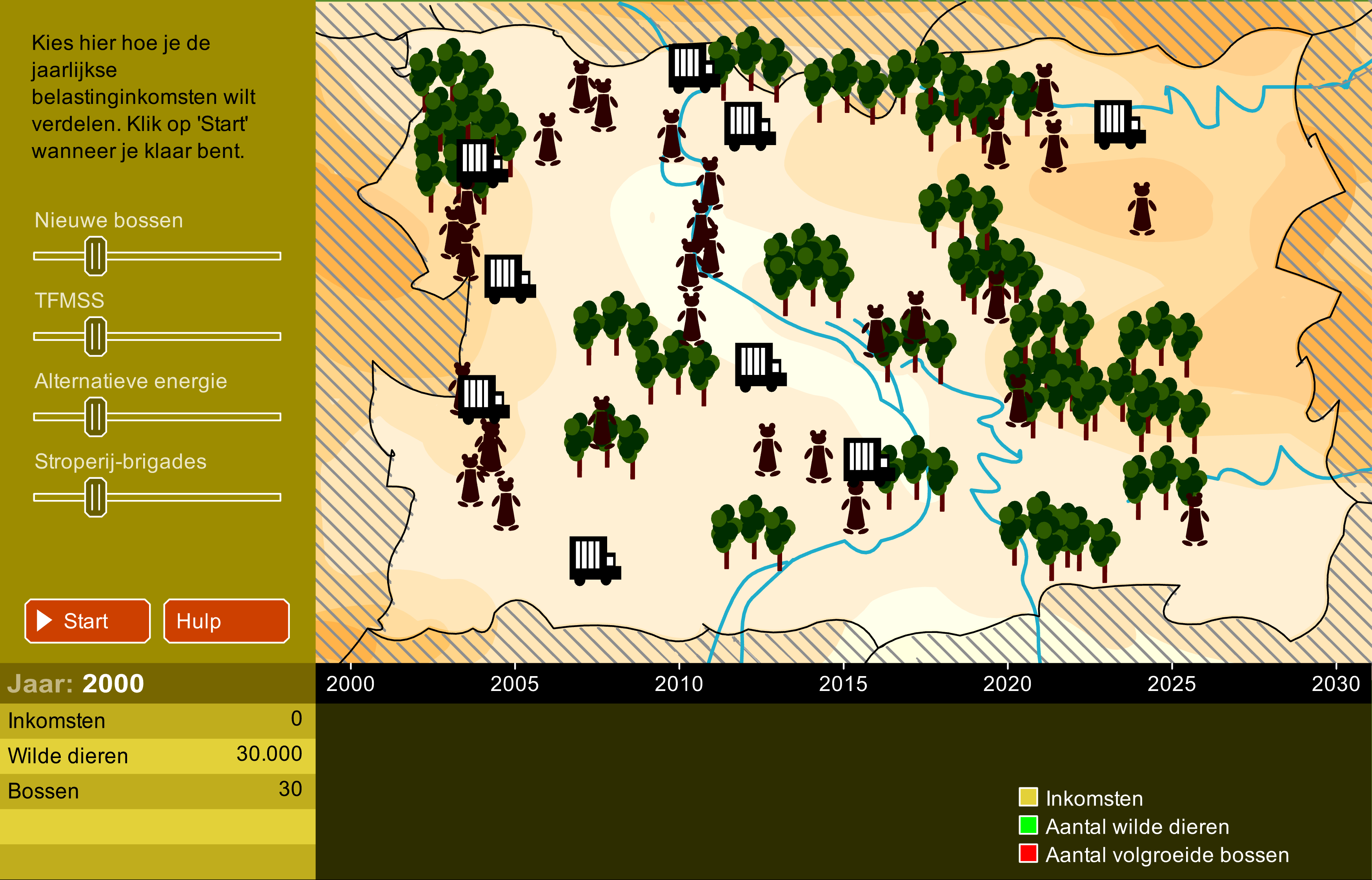
Simulation on the environment
In this simulation, you have to balance spending on forestry, TFMSS (forestry efficiency), alternative energy, and poacher police.
Simulation on AIDS prevention

Simulation on AIDS prevention
In this simulation, you have to balance spending on free contraceptives, testing clinics, AIDS inhibitors, and counseling offices. If you don’t do this well, you lose the working population and thus tax revenues. This way, you end up in a negative spiral.